Grav is open source flat-file CMS which means without any needs of the database. It only has two requirements web server like Apache, Nginx, IIS, etc … and PHP 5.6.3 or higher. It uses Markdown for formatting syntax and it automatically converts to HTML. It also has a Normal or Expert mode for editing content. I am installing this on Ubuntu 16.04, but it should work just fine with other versions of Ubuntu as long as you meet the server/PHP requirement. Also, Grav have two options when you download Grav core or Grav Core + admin plugin, I am using installing with Admin plugin to get more options.
Installation is very easy, once you have the web server of your choice and PHP version meets the requirement.
Download the Grav from https://getgrav.org/downloads and extract it then upload it to your web server
Then j
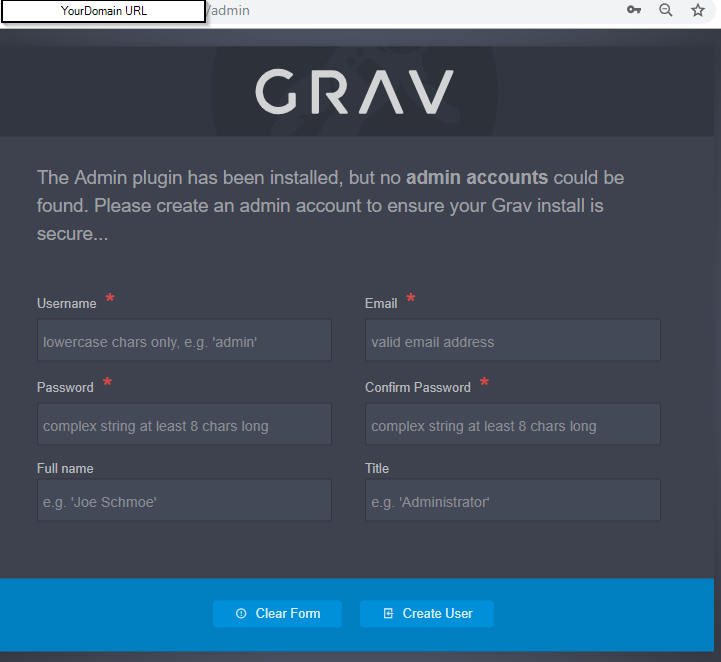
If everything goes well it should bring you to Dashboard screen, this is your admin screen, where you will be able to add, delete, and make changes to your Grav CMS. Also before you do anything click Backup and it will automatically back up for you.

This is default home page of Grav after fresh installation
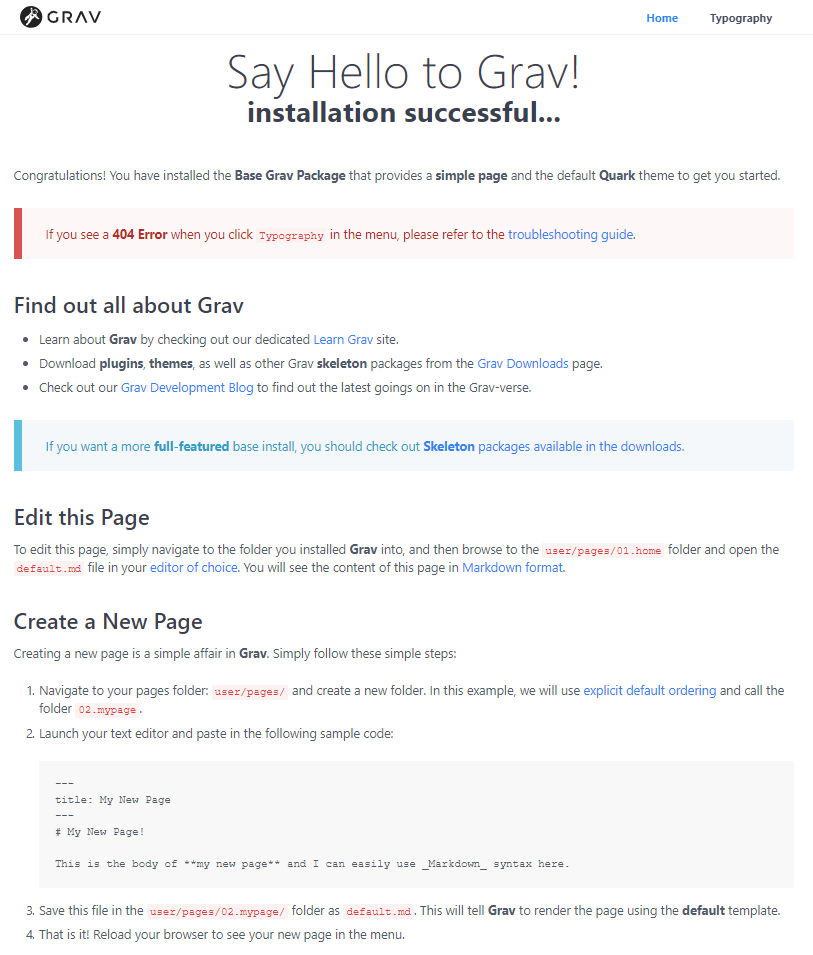
If you want to edit your page to your Grav CMS login to admin (YourDomain/admin)
To edit Home Page, click on Pages>click Home
Now you should be to edit Content and click on the other tabs to see more options, Advance and Mode type Normal/Expert.
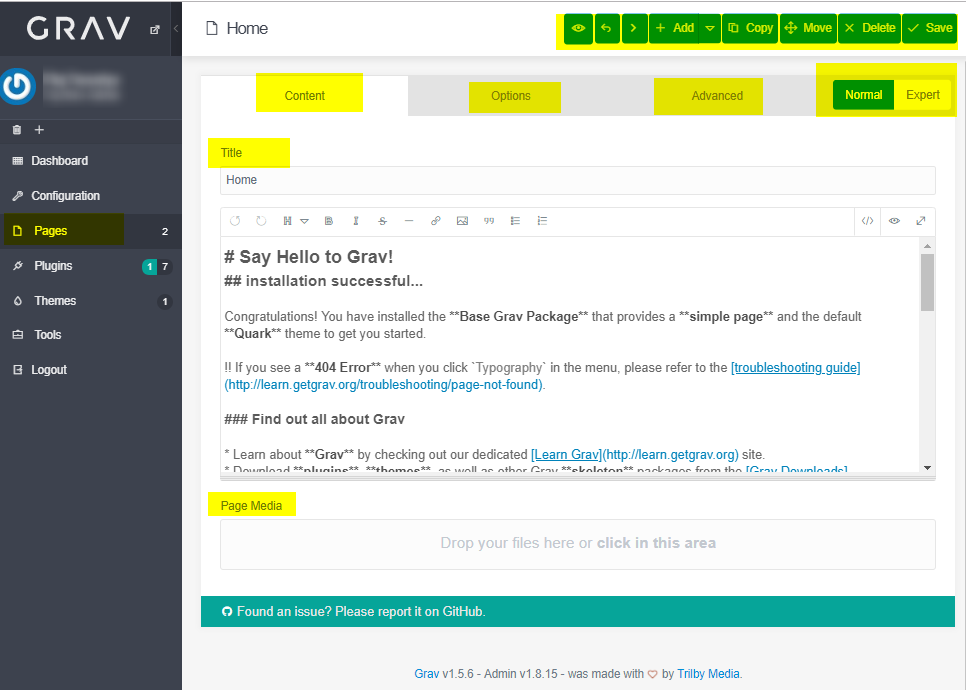
After the installing you may need to upgrade, just click on the Update on your dashboard and click continue
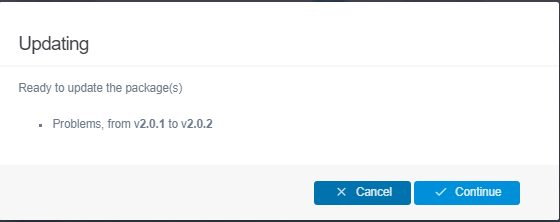
Back to your dashboard you should see fully updated,
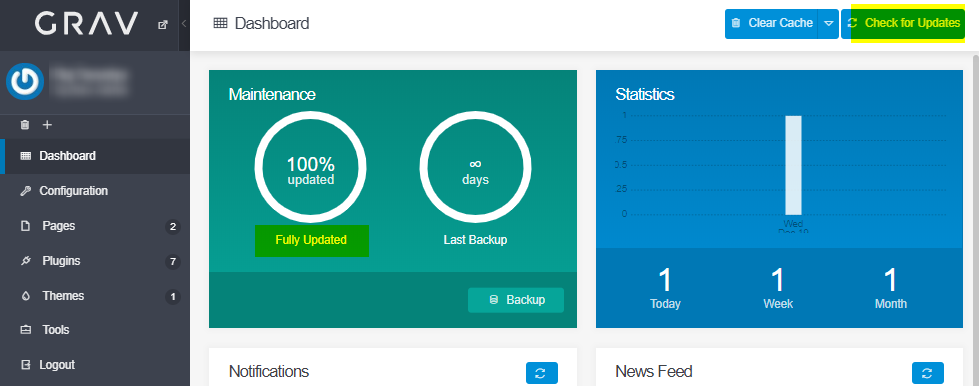
That’s it, enjoy it