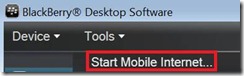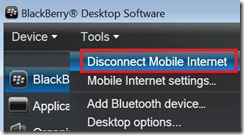Are you looking to setup your BlackBerry to your laptop as Modem to connect to Internet? Well, with this New BlackBerry software it’s never been easy as this. Just Install the BlackBerry Desktop Software v6.1, if you have older one please remove it first. Then just choose the settings fit you for data sync, e-mails, contact etc… For BlackBerry to work with Internet you don’t need to setup anything at all. Just follow these step by step how to setup BlackBerry as Internet Modem and you will be connected in less than few minutes.
1. First, if you don’t have already download Desktop Software v6.1.0 B34
2. Go through the Installation and choose the settings that fit you. Then just open the “BlackBerry Desktop Software” Click on “Mobile Internet settings…”
3. Choose your wireless service provider for example I have “T-Mobile US”
NOTE: You do not have to choose any other settings unless your wireless service provider requires
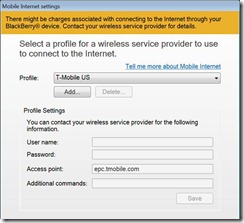
4. Then Click on “Tools and choose “Start Mobile Internet...”
5. When you are done using it just to go “Tools and choose “Disconnect Mobile Internet”
That is it, here is quick speed test I done using the mobile internet service:
NOTE: you this guide as setup your BB as Internet Modem, you may get extra charges for data use please check with your wireless provider for details before using it, so you don’t get shock when you get the bill
![clip_image002[4] clip_image002[4]](https://howtohelpdesk.com/wp-content/uploads/2011/07/clip_image0024_thumb.jpg)