There is a number of ways to change the view and options you can choose from. Most common is having to be able to view these headers so you can sort them, they are From, Subject, Received, Size and Attachments
Based on the size of the screen you might only see this, which means you can need to change size or decrease the Characters from default 125 to like 75 or whichever works for you.
Screenshots are from Outlook 365, but other versions have similar settings too
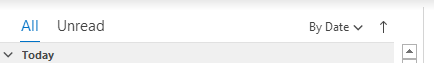
You can change by going into View>View Settings>Other Settings…>under Other Options
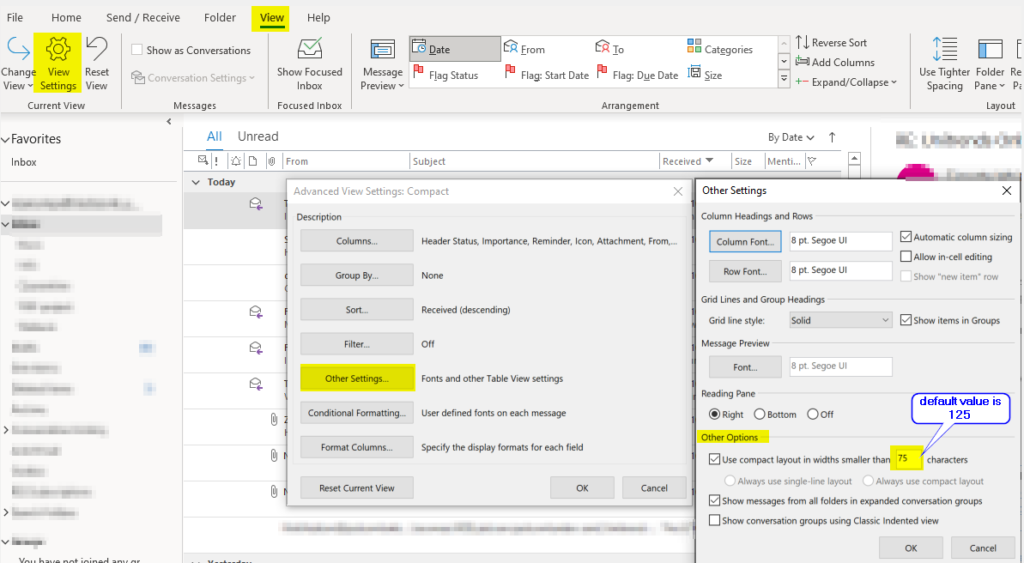
If you like you can add other columns which you like too, it’s all customizable, if you changed something and you don’t like you can Reset the view to default by going to View>Reset View
That’s it, hope this helped out