Why you run Disk Clean Up?
Because running disk clean makes your computer run faster and your hard drive last longer. Also, you will gain more free disk space.
- Go to START>RUN> type in “cleanmgr” then hit ENTER
- This dialog box comes up: select the checkbox which you want to delete, it will give you Description on the bottom of each so you get an idea if you want to delete it or not
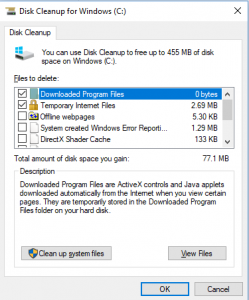
- Then click ok
NOTE: Time it takes to run this may very depend on how much data it need to delete and speed of your computer.
That’s it you should gain some free disk space.