There are number of reason you get printer error when trying to print something. This could be document, photo, types of format that’s not supported or drivers not able to read the printer format. The error 0x8007007e is for Printconfig.dll not found in printer driver folder, you can search for it and copy and paste to one of the location to fix the issue. Here is how to do this
The error message looks like this:
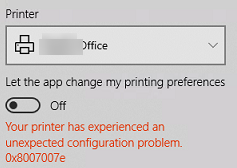
Using your Windows Key+R and type in spool, then hit Enter
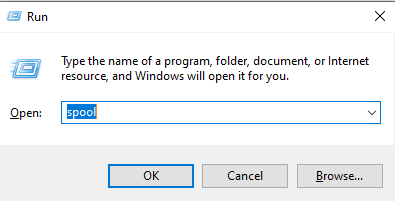
Then on the search box type “printconfig”
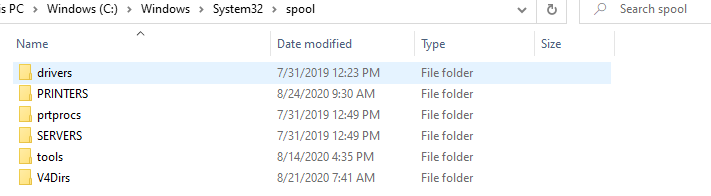
You should get search result like this:
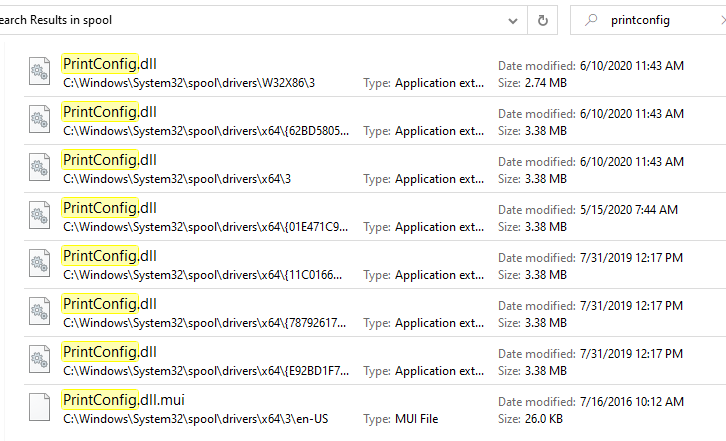
Copy the PrintConfig.dll and paste into c:\Windows\System32\spool\drivers\x64\3 or c:\Windows\System32\spool\drivers\W32X86\3
That should fix your issue
You may also need to restart print spooler, which you can do via PowerShell command: Restart-Service Spooler
you do have to run PowerShell as admin
or you can simply restart the computer to flush out anything stuck on print Job, in case issue is due to software bug
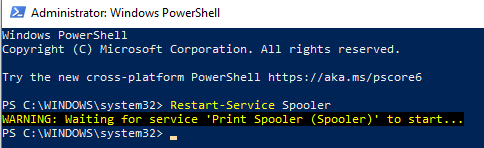
Hope that helped you out, take care