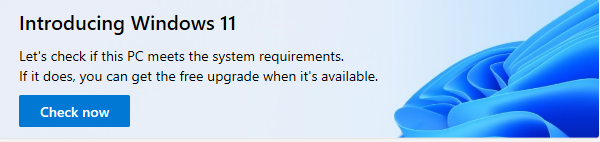Windows 11 system requirements are much higher than Windows 10, which means it will not support older hardware. Here are some lists and links in this post to help you find out if your current system is able to upgrade to Windows 11.
List of all minimum system requirements for Windows 11
Processor: 1 gigahertz (GHz) or faster with 2 or more cores on a compatible 64-bit processor or System on a Chip (SoC).
Memory: 4 GB RAM.
Storage: 64 GB or larger storage device.
System firmware: UEFI, Secure Boot capable.
TPM: Trusted Platform Module (TPM) version 2.0.
Graphics card: Compatible with DirectX 12 or later with WDDM 2.0 driver.
Display Resolution: High definition (720p) display that is greater than 9” diagonally, 8 bits per color channel.
Internet connection: Microsoft account and internet connectivity required for setup for Windows 11 Home.
Your device must be running Windows 10, version 2004 or later, to upgrade. Free updates are available through Windows Update in Settings>Update and Security.
for more details on Windows 11 system requirements: https://www.microsoft.com/en-us/windows/windows-11-specifications
You can download this Check for compatibility
Once you have downloaded compatibility, open it and click on Check now

If your system hardware is newer you should see This PC meets Windows 11 requirements
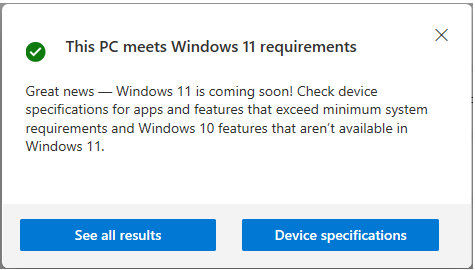
If you want to see details click on See all results, something like this, your specs will be different

If you have older hardware, you will see something like this: example of this PC does not have Secure Boot enable and Processor does not meet the requirement, most important TPM 2.0, which this PC does not even have.
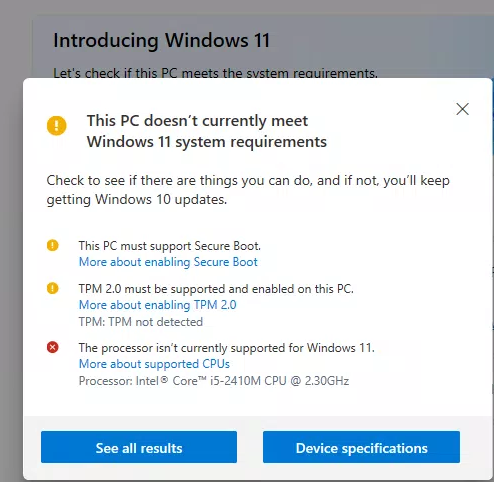
You can find more info on Windows 11 https://www.microsoft.com/en-us/windows/get-windows-11 and Frequently asked questions at the bottom of the page
Download Windows 11 ISO: https://www.microsoft.com/software-download/windows11