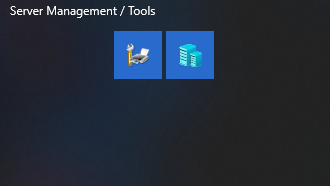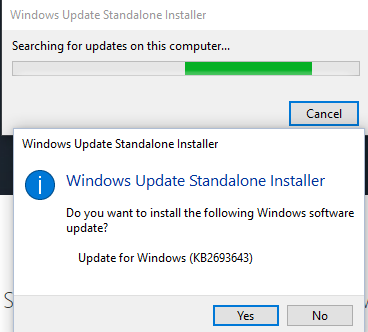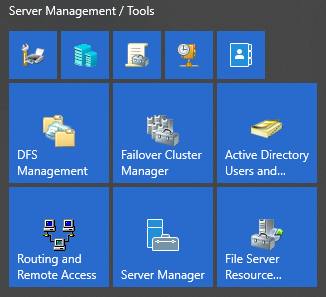When you get the Microsoft windows to update your Remote Server Administrations Tools (RSAT) gets removed, this happened to me 3 times already after windows 10 updates. Many system admins use this to manage their server, so they don’t have to RDP to each server, even though now many tasks can be done via Powershell commands. Some of the GUI is not available for server, you need to know Powershell to manage, add or remove features or services. It does not happen for smaller updates, only major updates. Also, you may see other settings get reset like Suggested notification, default app, printer and you may want to double check your settings to make sure it’s not reset.
I had server admin tools and after the windows 10 updates, it got removed, as you can see in this screenshot:
Remote Server Administration Tools (RSAT) for Windows 10
You can download it from Microsoft: https://www.microsoft.com/en-us/download/details.aspx?id=45520
Then just run the installer wizard
If everything went well you should see whatever you had pinned to your start menu shows up
I notice when I had Windows updates for 1709 and 1803 updates, hope this helps someone out there. Learning Powershell command is a way to go for doing server manage for many repetitive tasks. Knowing Powershell commands also helps for user device troubleshooting too.