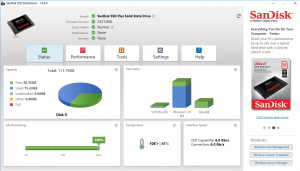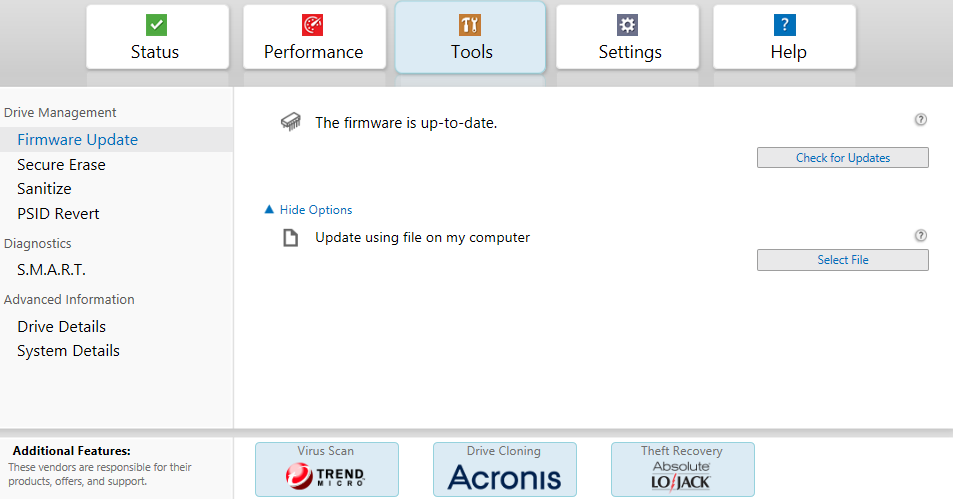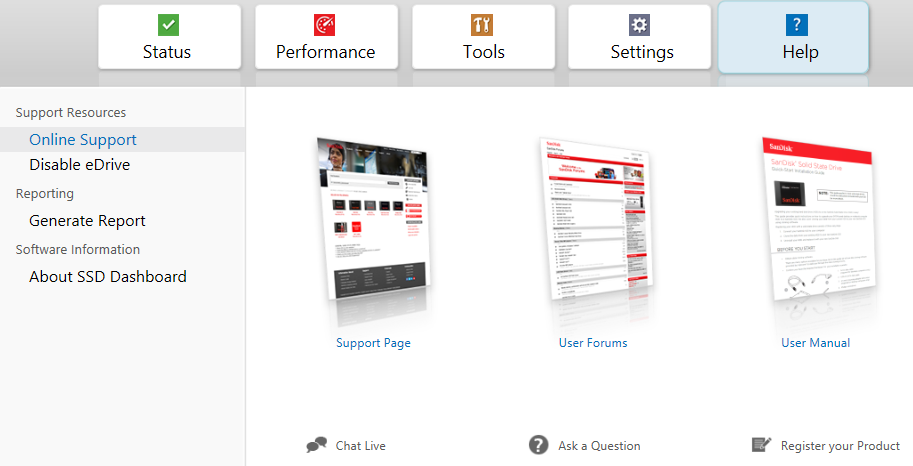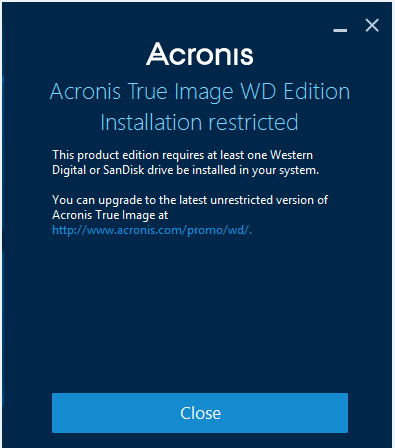First of all, Happy new year to all, may this year bring you many joyful moments in your life. Now let’s get back into Tech world, as we all getting more and more attached our self to Technologies, we need to keep it clean as same way we do with our home, office, car, etc… If we don’t digital data will continue filling up your hard drive, phone, tablet, computer, etc… even though storage is getting cheaper and cheaper that does not mean we keep filling up. When we need something, it’s very hard to find and some information might be sitting in unknown places where someone else might have access to it, whom you don’t want to or did not even know about it.
Explore more ways to keep your system up to date, which will keep your data safe. These days most if not all of the tech things we use are cloud-based, which we have no idea who is looking around your data, privacy keeps changes, software keeps getting updated, with added more restrictions to help protect you, but at the end of the day you are the one who needs to a take action. It does not matter what kind of device you are using, they are all digital data and if they are connected to the internet, it can compromise your data, it’s just a matter of time.
To do list:
- Keep your device up to date by checking for updates and check on Tech news that may affect your device
- Change your password at least twice a year and more complex
- Keep your eyes on the permission/privacy settings of your device(s)/application(s)
- Delete old data which no longer needed or outdated (be careful not to get confused with sync vs. backup)
- Sync – same data on all device, if you are cleaning because your device doesn’t have storage by deleting it will delete on all devices. Some application might have an option on what data to sync.
- Backup- is more of going back in time when your data is backed up. It mostly used when your data get corrupted, virus, or malware (any important data, should be kept 2 or more copies and maybe even offline version)
- Uninstall any application you don’t use
- if your device or application supports 2 steps authentication, set it up so it gives you added extra security
- Last but not least, don’t post your personal data on social media or any public sites or give any personal info over the phone unless you are the person who called to known person or institution
Enjoy your every moment, not a single moment are same. if you had bad moments they gone, but by thinking of bad moments you are loosing current moments and creating similar for future. So enjoy current moment and create new good moments 🙂 for future, stay safe.