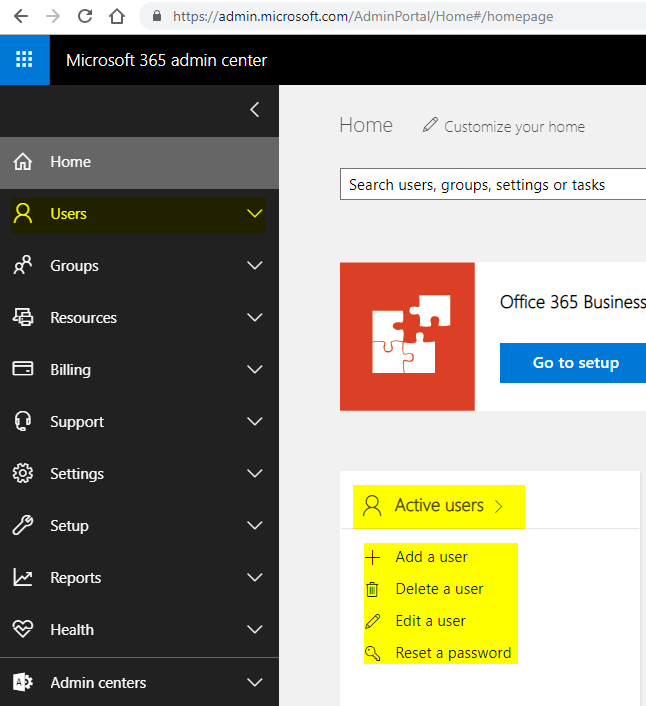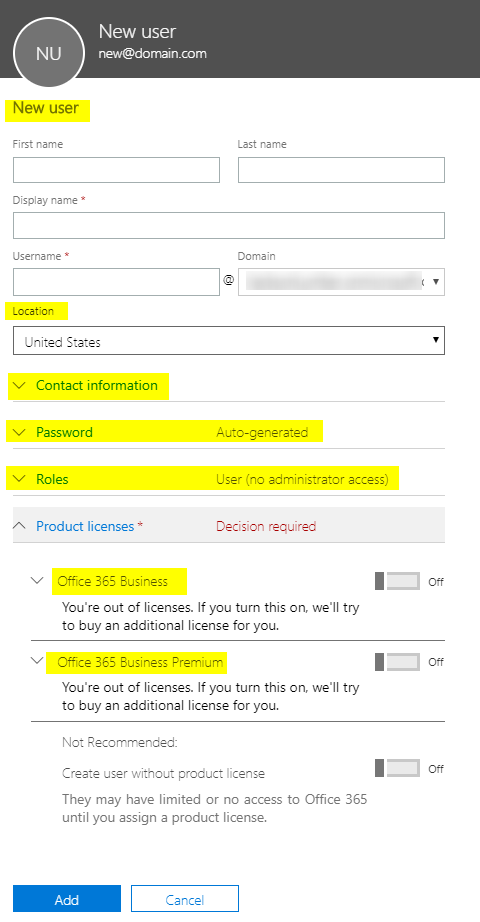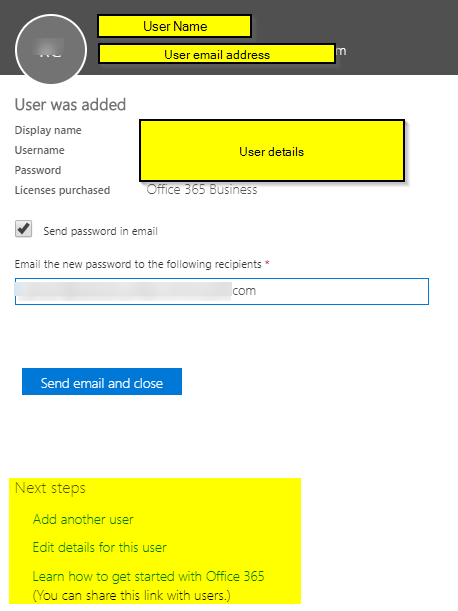Most if not all businesses use Outlook for their email and there are many versions of it. Outlook supports many types of email account and they all have many settings. It varies on requirements for the Outlook version if it supports it or not. Microsoft office 365 does not support Outlook version 2007 and older, note Outlook 2010 still supports with SP2 but will also stop supporting by next October 13, 2020, here is a link for more info.
A quick checklist of possible issues:
- Access/Password make sure you have access to the account and password is correct
- An account may be locked, make sure it’s not locked by admin or Microsoft or your email provider
- Firewall, make sure your device or network you are connected is not blocking
- Settings, if you are setting up manually make sure protocol and ports are correct
- Updates, make sure there are no pending updates or service patches that required by an email provider
- Make sure Auto discovery URL is correct
Make sure your account is allowed to sign in and use the apps. Also, check your user/password in case there is any typo.

Outlook 2013, 2010 version:
Setting up profile go to Control Panel and click on Mail (if you don’t see the mail you can search it or change the view) then click on Show Profiles

You may have more than one profile, so you can select the “Prompt for a profile to be used” so when you click on outlook it will ask you to select the profile if it’s only one profile you can select “Always use this profile”
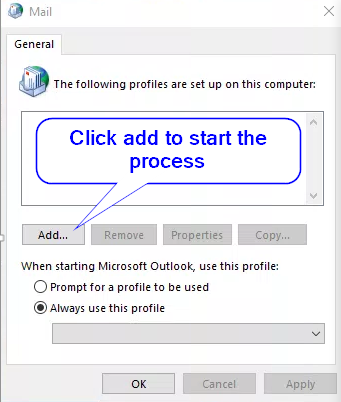
Filling your login info and clicking Next will fix the issue about Exchange is unavailable.
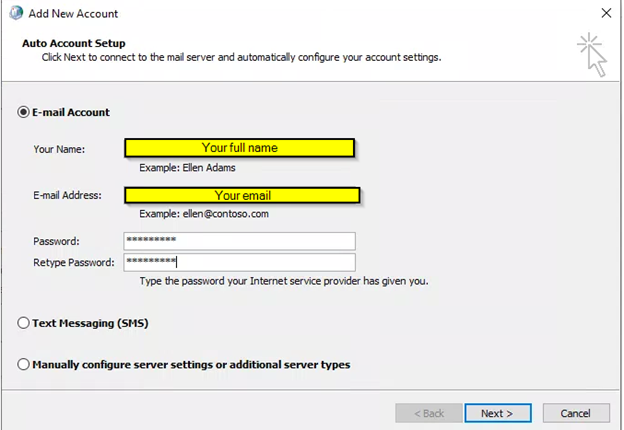
You should see something like this if everything goes well. If you get password screen pop up you may have typed the wrong password or your account might be locked.
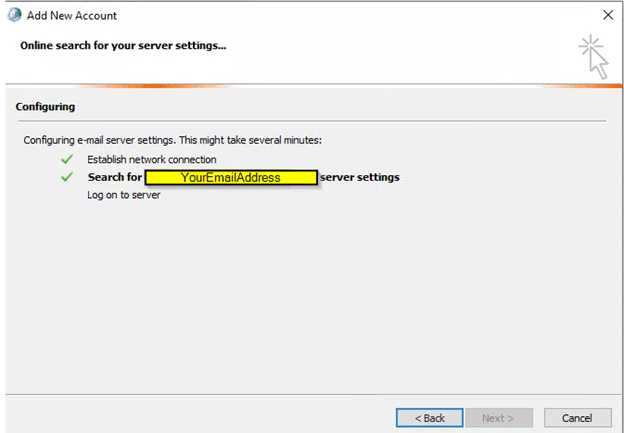
If you have selected to set up manually and may get this message, which could mean the settings don’t match or your account can’t be found, don’t have the right to the account.
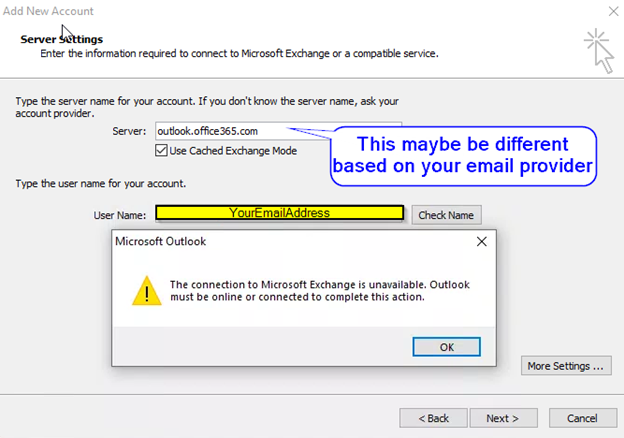
That’s it, if you still have issues make sure your Outlook meets the requirements, you may need to install updates that your computer may not have yet. Or you may need to do the repair of the outlook or whole Office suite to fix any corrupted system file. You can test your connection with office 365 https://testconnectivity.microsoft.com/ Also, you may want to double-check your domain settings on your office 365 admin portal:
https://admin.microsoft.com/AdminPortal/Home#/Domains