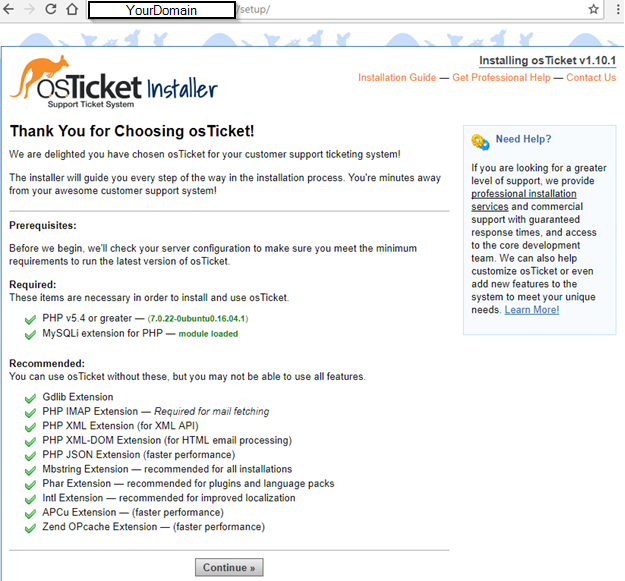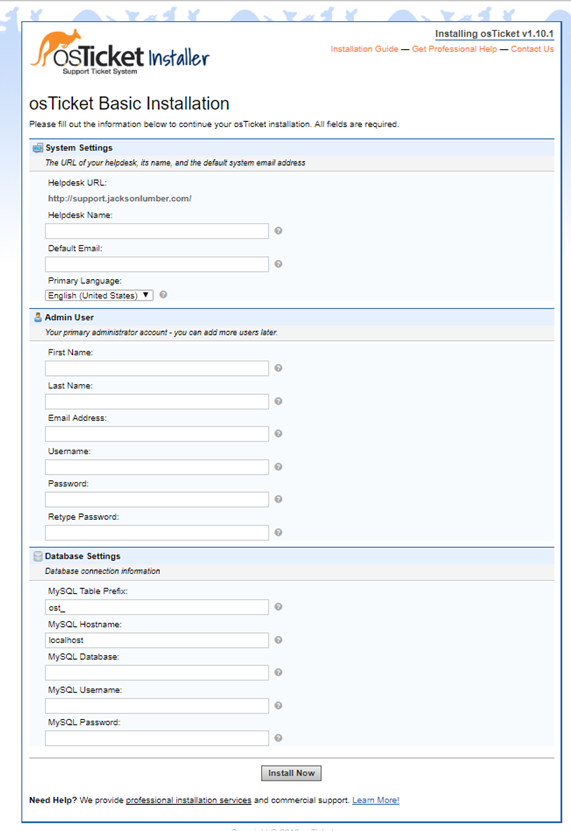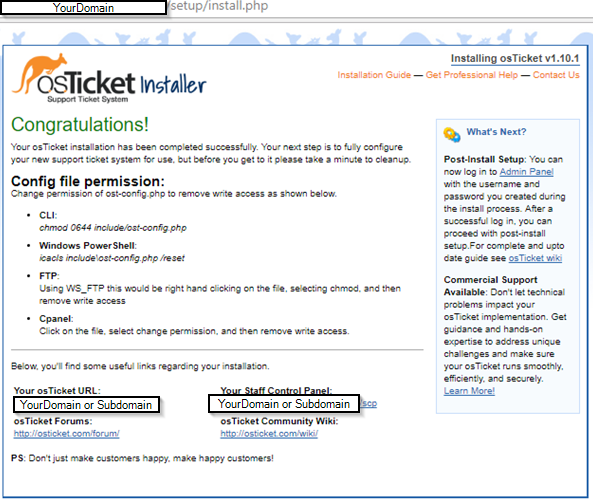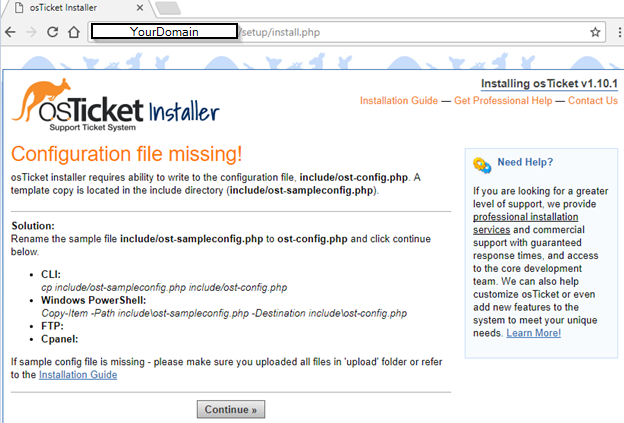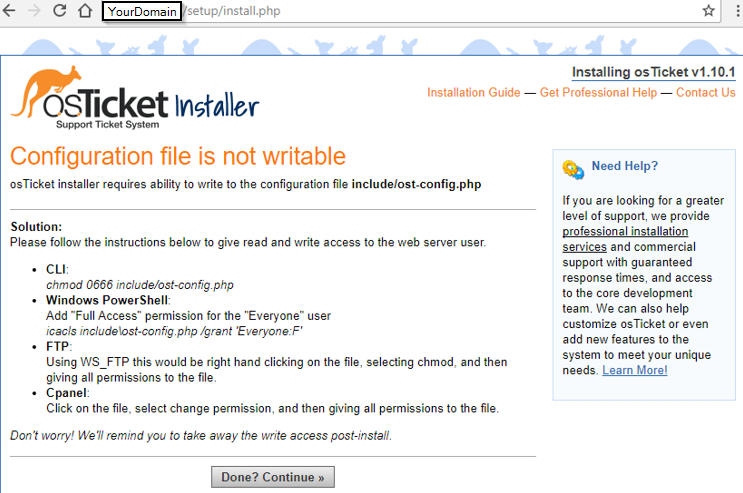The osTicket is a great truly open source ticket system, you can customize to fit your business needs. If you are running an older version of osTicket, it’s best to keep up to date with stable releases to keep your ticket system protected. If you wait too long for an upgrade and newer version have many changes then it would get harder. The upgrade process is about the same for most version unless major version which might have database changes and it will run the upgrade script. Here is how to upgrade from version 1.10.1 to 1.10.4
- Make sure you have a good backup of Database and files of osTicket
- Then put the system in the offline mode: by going to /scp/settings.php
- Download the new version from https://osticket.com/download/ and choose the osTicket Core, v1.10.4 (Latest Release)
- Upload to your server v. 1.10.4 and replace current files/folders from Upload folder from your downloaded, and exclude the script folder/files
- Make sure you have the correct permission, then go to the URL/SCP of the osTicket system and login
- Delete the /setup folder and update any customization you may have, once all is good you can put system back online
That’s it, if customized PHP core files, those needs to be re-applied after the upgrade. If are using plugins, make sure it supports the new version. Most if not all open source project is fully customizable and downside to is keeping up to date with any customization been done to the core system. You will find many solutions to the problem in a forum where people report and help out each other. Please read your error message and logs of your system web server, PHP, osTicket, it gives many ideas about why things are not working. Many of them due to PHP version not supported. If you were to get help from the forum, please include your system information, like osTicket, PHP version, web server, and remember forum support is free, so don’t order/demand to fix your issues.
Note because 1.10.1 to 1.10.4 upgrade did not have any database changes so you will not see the upgrader screen. If you want you can run manually upgrader: /scp/upgrade.php, most likely you will see the message: “Nothing to do! System already upgraded to v1.10.4 with no pending patches to apply. ”
Common issues/solution:
error: Valid CSRF Token Required
solution: edit include/class.ostsession.php line around 191
catch (DoesNotExist $e) {
$this->data = new SessionData([‘session_id’ => $id]);
+ $this->data->session_data = “”;