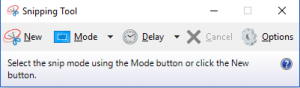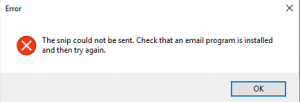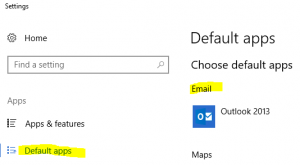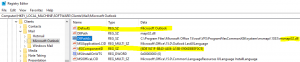Snipping tool is great for taking a quick snip of the screen and highlighting. You can take the sniping of an error or guide someone to look at point and send to someone via email.
Snipping Tool looks like: you can find it by typing Snipping Tool in search of your Windows 10
For some reason when windows 10 got an update from 1607 to 1703 on some computer user started reporting their Sniping Tool not working. They got an error like this:
The snip could not be sent. Check that an email program is installed and then try again
I have checked and compare many setting and started digging more and more, still could not reason. Started to look at system files and registry, everything seems ok, I knew the issues is with msmapi32.ll for outlook.
You can check to make sure your default email app is set:
Also, you can make sure your default apps by file type is set to your default email app
So after reaching a point of deleting it msmapi32.dll manually, but be very careful, it will reset your MS office license because next step is to repair MS office by going to Control Panel\All Control Panel Items\Programs and Features then selecting your MS office and choosing to repair (you may see change then choose repair)
You can take a look at the registry to make sure it looks something like this if you are using MS office 2013
Once you have repaired the MS office your snapping tool should be fine