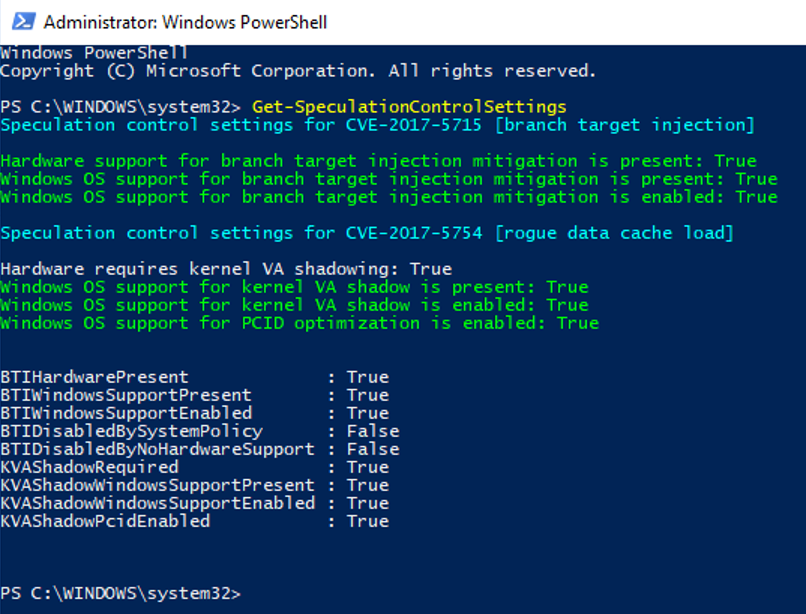This is one of the big security vulnerabilities that are affecting many systems because it’s the flaw in the processor, so the Operating system could be Windows’s, Linux’s, Mac’s, Android, etc… Devices could be Desktop computer, Laptops, Tablet’s, smartphone’s, TV’s, including your car software needs to be patched.
Dell: has released the patch for their devices, please go to this link and check it out, to make sure you are protected: www.dell.com/support/meltdown-spectre
HP: A vulnerability has been disclosed with modern CPU architecture referred to as side-channel analysis or speculative execution. Researchers have nicknamed the vulnerabilities “Spectre” and “Meltdown”. The result of exploits could potentially lead to the loss of sensitive information
https://support.hp.com/us-en/document/c05869091
Lenovo: is aware of vulnerabilities regarding certain processors nicknamed “Spectre” and “Meltdown” by their discoverers. Both are “side channel” exploits, meaning they do not access protected data directly, but rather induce the processor to operate in a specific way and observe execution timing or other externally visible characteristics to infer the protected data.
https://support.lenovo.com/us/en/solutions/len-18282
You can read how to protect your Windows devices, Microsoft has released a security patch. Here is a link to Microsoft where it list who is affected and what you need to do.
This is what I did for my computer using Lenovo, note each vendor has their own patch, some are still working on it and some have released. It’s best to look up your model/bios version and make sure it’s up to date.
To see if your computer is protected, you can run PowerShell script that Microsoft has published
This is what it looks like before I applied the patch:
This is what it looked like after the updates:
You will also need to do Bios update from the manufacturing and may want to check other updates that you may need.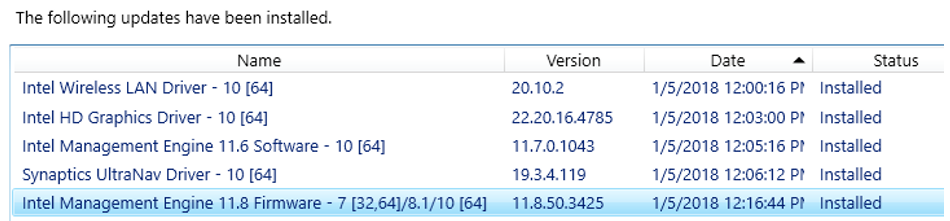
Note: when doing bios updates, some computer takes a little bit time and may look like a black screen doing nothing, but it’s finishing up a firmware update. Do NOT shut down by force, otherwise, you will have a dead device.