How to show Menu bar on IE9
By default IE9 does not show Menu bar. Here is how you can Enable Manu bar for IE9 and also, the command bar which shows icon like Home, Email, Page, Safety, Tools etc.
By default you see something like this: ![]()
If you Right Click on the Top Empty area you get something like this, in there you can choose the menu that you would like to see: 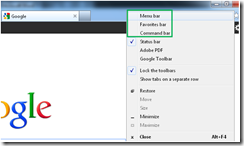
Once you check the option to show Menu bar and/or Command bar etc. It will start showing like this: ![]()
Hope this helps you out. You can also, turn it off if you like to get more screen space. If you never use it then why waste the extra one inch of your screen.