There may be a number of reasons you can’t delete some users from Active Directory, one of them could be domain admin or enterprise admin privileges. Another could be some objects are still in use or not sync up with an exchange, they both have some many references, so can’t delete active directory user with exchange ActiveSync
I had come across one after migration to Office 365, some user account that may have old Exchange attributes that cannot be deleted and you will have to manually give your self full access. here is how to delete those account that has privilege issues.
First you need to change the view to: use the “view -> users, Contacts, Groups, and Computers as containers”
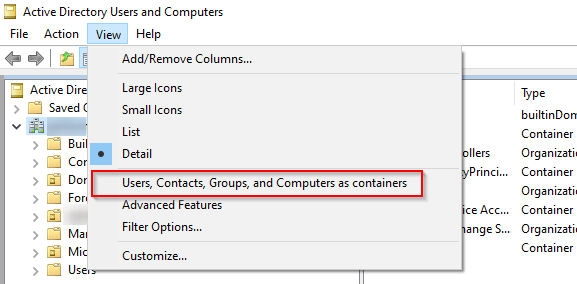
Then go to the user you are having issue deleting, give you self full permission to object then you should be able to delete it