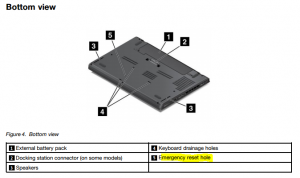Most of the newer laptops now come with two battery on these Lenovo T440, T450 and maybe some other models, there might be other vendors too. So when you have issues with power, how can you do power cycle? When you have only one battery you can pull out, but when you have two batteries one external and one Internal, it’s hard to take out an internal battery. Lenovo laptops have a small hole on the bottom of the laptop see below of screenshot from one of the Lenovo document, which called “Emergency reset hole” this cuts off the power from both batteries. The process is unplugging power cord then use the paper clip and push into that Emergency reset hole and releases it. Then plug in power cord to your computer press power button, it should come back to life. Remember this option only should be used for EMERGENCY as last resorts only. If you do this often it could damage hardware and well as operating system. So before doing this try any other options, like pressing control + Alt + Delete button and see if you get anything on the screen with an option to restart or end service that might be causing the computer to freeze. Also, your power adapter might be bad or connector might be loose if none of these works then do the reset hard.
Once your computer comes back then tries to find out the cause by looking at log system log file and doing a hardware scan. Could be some recent updates or software you may have installed. Sometimes these settings do not get apply to system files until the computer gets re-booted. Hope this helps someone out there having issues.