There are cases when you want to disable the touch screen when using some application that may cause issues or just you are not using it. You will need to be an administrator to make changes, otherwise, you will get a message, you don’t have rights. Here is how to do disabled, make sure you have another source of input, like external keyboard/mouse, otherwise you will not be able to use your device.
Open Device Manger by going to control panel or just search for device manager
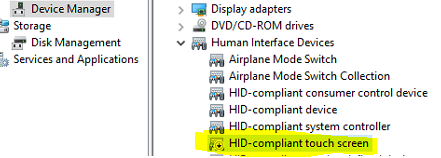
Then expand the Device Manager>Human Interface Devices>Right click on the HID-compliant touch screen and select Disable device
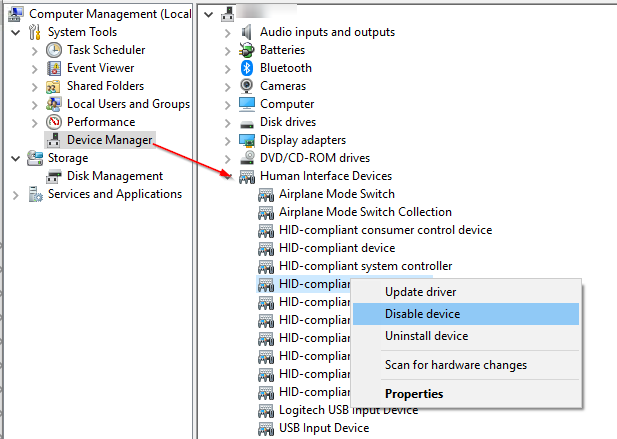
You will get warning message box: Do you really want to disable it? Click Yes Make sure you have external keyboard or mouse, otherwise you will not be able to use your device at all.
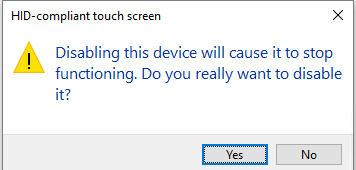
That’s it, if you want to re-enable it, just right click on it and it will give you Enable device option