How to attach bigger attachment in osTicket ticket system? The default setting is set to small or maybe what your web server support. If your web server already set to allow bigger attachment, then you can do it via
This is what your settings might look like:
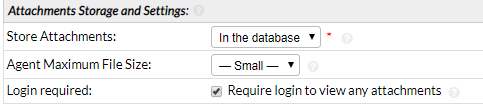
If your server php.ini file has already change then go to your osTicket /scp/settings.php at the bottom of the page you will see Attachment Storage and Settings, where you will see whatever your web server maximum set to.
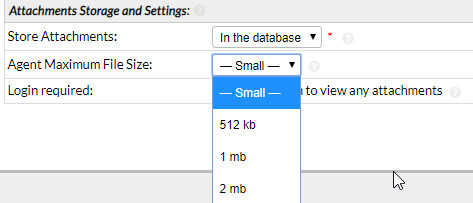
Editing php.ini look for upload_max_filesize= change to whatever you like.
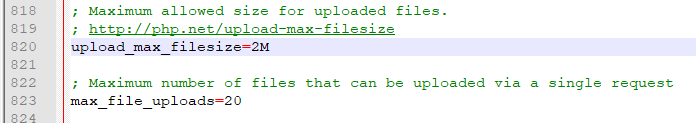
If you have increased via editing the PHP.ini file to higher you will get more options
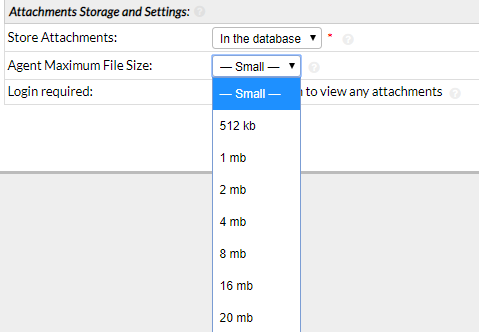
You will need to restart your web services to get updated settings. That’s it, enjoy bigger attachments to your support ticket system osTicket, Thank you osTicket team.