Most servers have 3rd party Antivirus solution, so you don’t need or want Windows Defender on your server. Here is how to uninstall it, so you can free up the resources of your server. You can remove via server manager or using PowerShell.
You can run this command to check if Windows Defender is running:
sc query Windefend
SERVICE_NAME: Windefend
TYPE : 10 WIN32_OWN_PROCESS
STATE : 4 RUNNING
(STOPPABLE, NOT_PAUSABLE, ACCEPTS_SHUTDOWN)
WIN32_EXIT_CODE : 0 (0x0)
SERVICE_EXIT_CODE : 0 (0x0)
CHECKPOINT : 0x0
WAIT_HINT : 0x0
If you get this message, which means Windows Defender is not running your system:
[SC] EnumQueryServicesStatus:OpenService FAILED 1060:
The specified service does not exist as an installed service.
or check via GUI: from Windows server manager
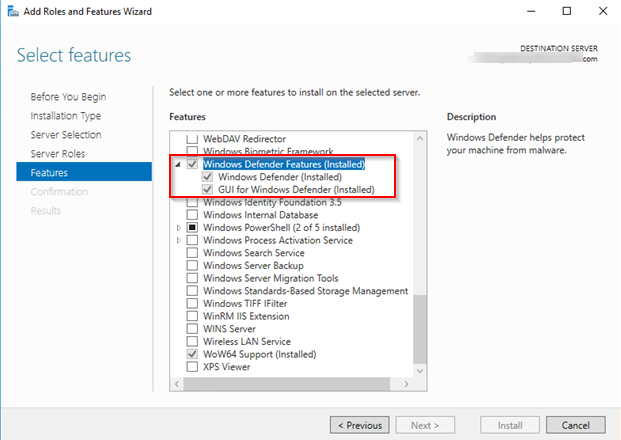
Remove just Windows Defender GUI:
Run PowerShell in Administrator, which will remove GUI only:
Uninstall-WindowsFeature -Name Windows-Defender-GUI
To completely remove Windows Defender
Uninstall-WindowsFeature -Name Windows-Defender

Then, just restart your server to finish the process
You can check if your Windows Defender is really removed from your server by going back to server manager

You can also check it by going to Settings>Update & Security>Windows Defender
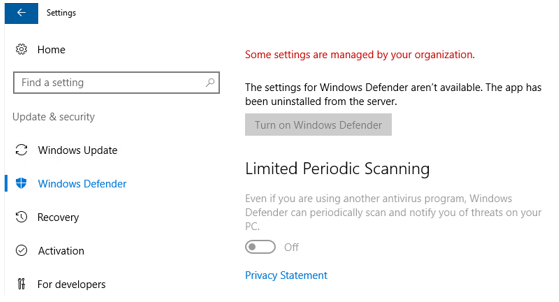
Just in case you need to re-install Windows Defender back:
To install Windows Defender back for whatever reason, just service:
Install-Windows-Feature -Name Windows-Defender
To install Windows Defender with GUI:
Install-WindowsFeature -Name Windows-Defender-GUI
That’s it, hope you find it useful