On exchange 2010 or may be applied to other versions of on-premise exchange. You have maximum attachment size setting to allow people to send to other users and there are many causes based on settings of, database, mailbox, email spam system, firewall, etc… Also, there is one more on Active sync, which is by default is 10 MB, so it does not
You can Open the web.config settings of the Microsoft Active Sync
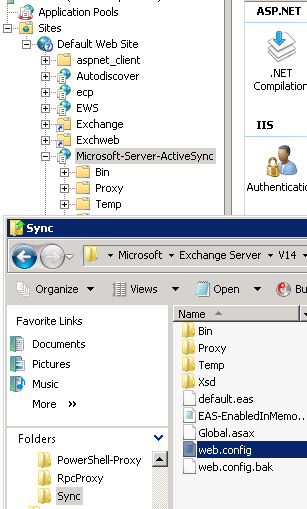
Then edit the httpRuntime maxRequestLength to whatever you like
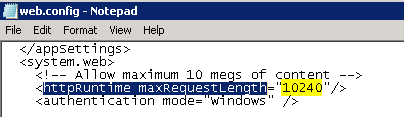
After the change is been made, you will need to restart the IIS service to take effect of your new settings. Then you should be able to send bigger attachments from your smartphone. Some other things to be noted, if your mail server allowing bigger attachment that does not mean