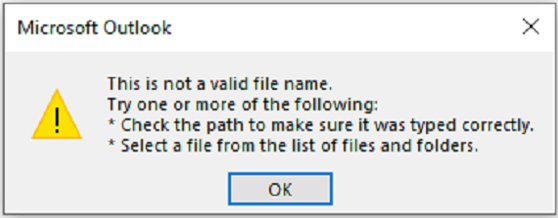Outlook client giving error when replying or forwarding email chain, with or without attachment and getting an error: “This is not a valid file name”. The issue could be local outlook setting, plugin as well links, or images broken. The best way to check via Web outlook is to test your issue, if the web works then look at the settings of outlook. Here are some options that may help fix your issues.
Error messages:

Look at the body of the email:
Look at all links and empty areas of the body to see if there are any hidden links, Like the example below
Once removed any broken links, your issue should be fixed
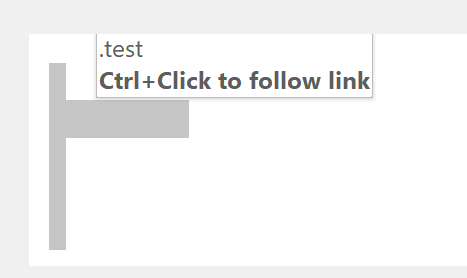
Also, you can try converting the HTML to Plain Text, which will remove all formatting and links

Check outlook in Safe mode:
Click Start > Run.
Type Outlook /safe, and choose OK
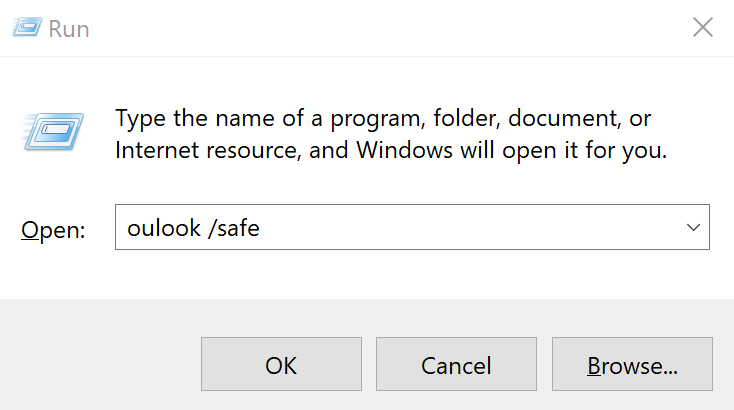
Take a look at the Plugin of outlook:
You can get to it by going to File>Options>Add-ins
Just uncheck to disable whichever you don’t use or causing the issue
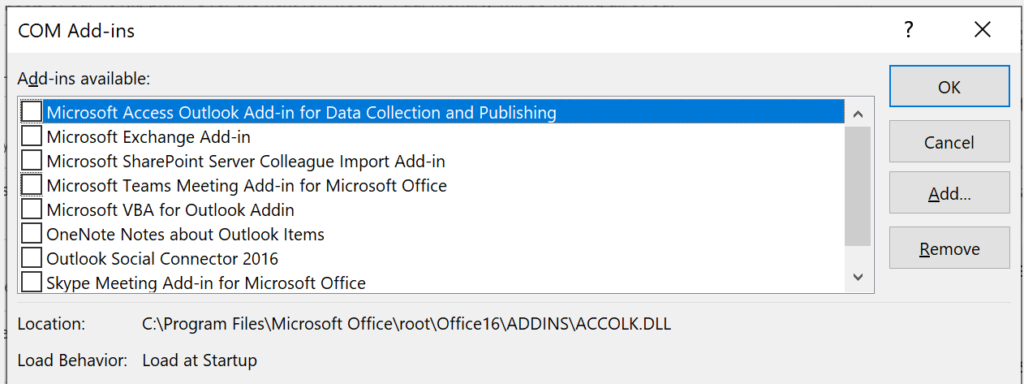
That’s it, hope it helps some people