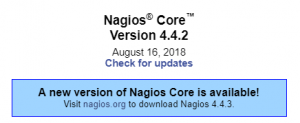Nagios is a great open source network monitor released new version 4.4.3 last month. It’s a great free tool, you can customize to fit your network and monitor live. Know the issues before your user’s reports to you, you can see the history of your network health, so you know your network is stable or find out if you are having some issues in some part of your network. So keeping up with the newest version to monitor your network is very important. Let’s get started first, make sure you have a good backup and check your Nagios config if you have any errors correct it first. Also, if you are using any plugin make sure they support the new version too. I am using Ubuntu server and Apache for a web server.
To check the Nagios health:
Command: nagios -v /usr/local/nagios/etc/nagios.cfg
Your path to Nagios might be different and unless you are sudo user you will need to use sudo command. You may have some warning of deprecated, you can update it and fix it before the update something like this:
WARNING: The retry_check_interval attribute is deprecated and will be removed in future versions. Please use retry_interva l instead.
If everything looks good, then next download new version of Nagios. You can download the Nagios core from https://www.nagios.org/downloads
at download page choose Nagios Core, then new version: 4.4.3
Update process:
- Extract: tar –zxvf nagios-4.4.3.tar.gz
- switch to the directory: cd nagios-4.4.3/
- Stop Nagios service: service nagios stop
- Run command to check: ./configure –with-command-group=nagios
- If everything is fine: make all
- Then install it: make install
Check Nagios config: nagios -v / usr/local/nagios/etc/nagios.cfg
If any errors found then fix it and re-run the check config until no errors found, then start Nagios service: service nagios start
You might need to restart the apache2 service or whatever your web server is: service apache2 restart
That’s it