Technology era we are living, an SSL certificate is required for most if not all of today’s application to keep the data secure. It’s very easy to get SSL for your websites, some hosting providers included in your packages. If you have application then that requires a code signing certificate its silently different type of certificate. In order for you to get SSL, you will need to generate the certificate signing request (CSR), which you can use IIS manger, many hosting providers let you generate CSR on their portal too or you can use other tools like OpenSSL. Let’s get started
Login to the server where you have IIS (Windows 10 has IIS)
Open Internet Information Services (IIS) Manager, depending on your view you can need to switch view from Content to Features
Double click on Server Certificates
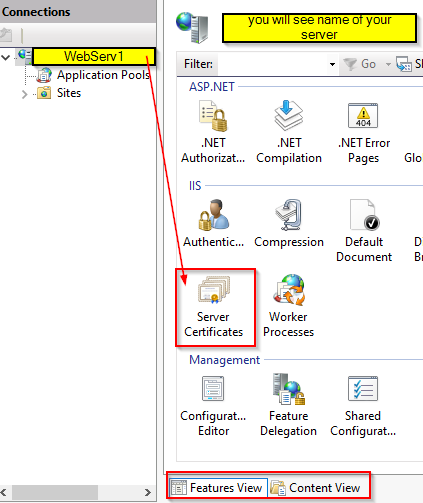
Then on the right-hand side, you will see an Action menu, where you would click on “Create Certificate Request…”
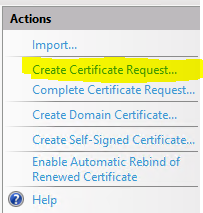
Fill in the details for your Company to be verified by SSL provider, then click on Next
If, you want details on what to fill out the check out this link from Microsoft Server Certificates
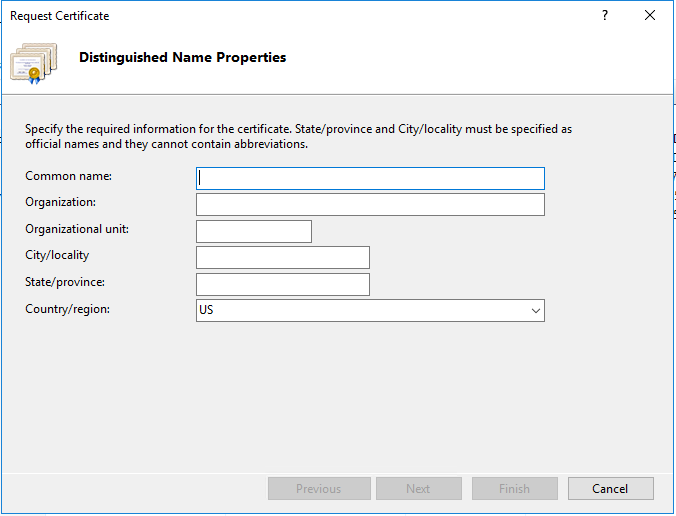
Select your Cryptographic service provider and Bit Length that fits your need, then click Next
Note. Based on your selection you may see different options, I am using RSA, 2048
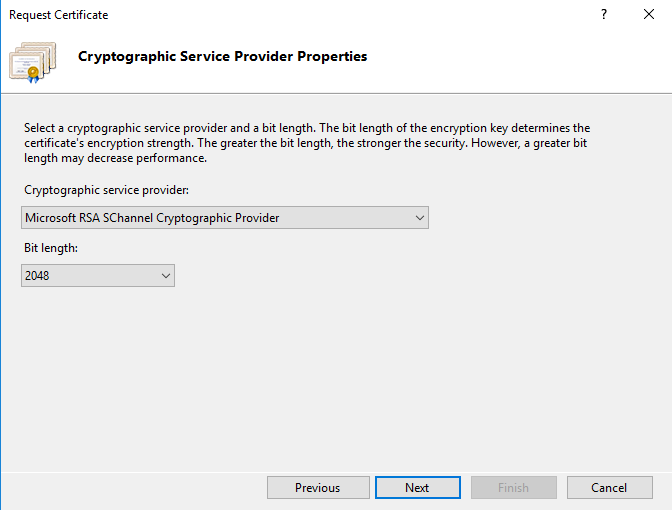
Next screen will ask you to save the file, select the location and click Finish, it will create WhatEverYouNamedYourFile.txt
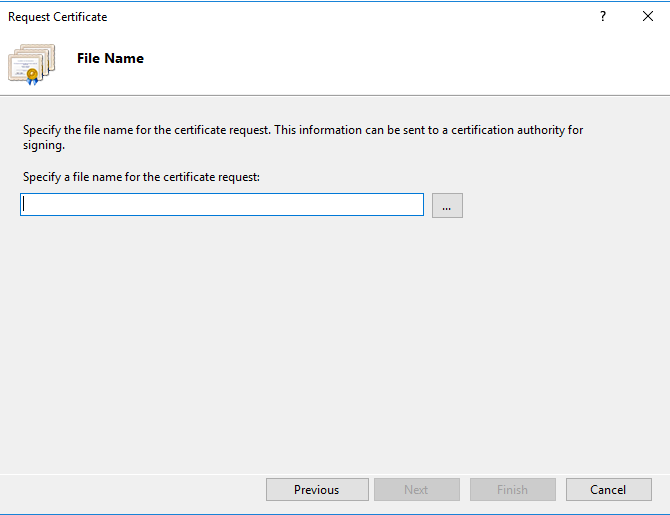
That’s all for the process of creating the CSR, now you just need to go to your SSL Provider and copy and paste the code in the FileName.txt that you just saved in the last step. Then it will go through the validation process from your SSL provider, once everything is ok, you will get an email from them when your SSL is ready to be used.