The task manager shows the system processes, performance, and many more details of your system, many users do not know how to open Task Manager, here are some ways to open it, you can use whichever you like. Each tab has more details about the system, like Performance, which has more details about CPU, Memory, Disk, etc.
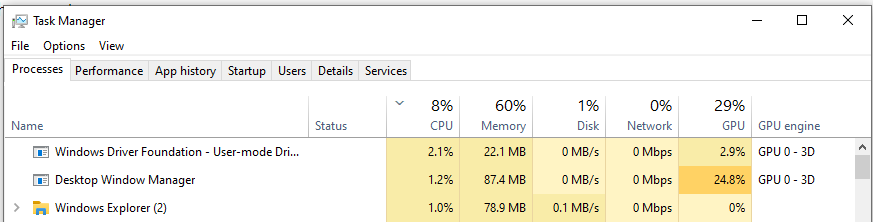
Keyboard keys: CTR+ALT+Delete, then choose Task manager
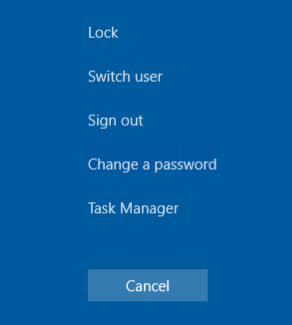
Keyboard keys: CTR+Shift+esc
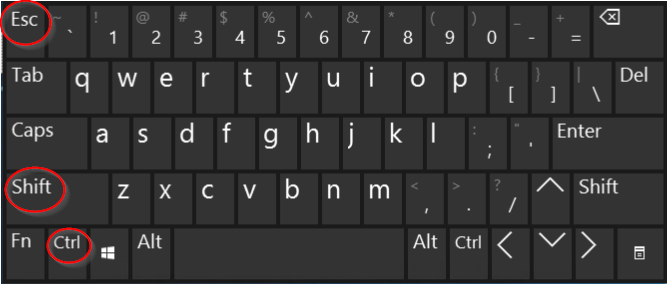
Keyboard keys: Windows+R
Then type in: taskmgr
Then click ok or Enter
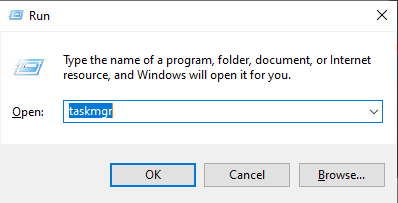
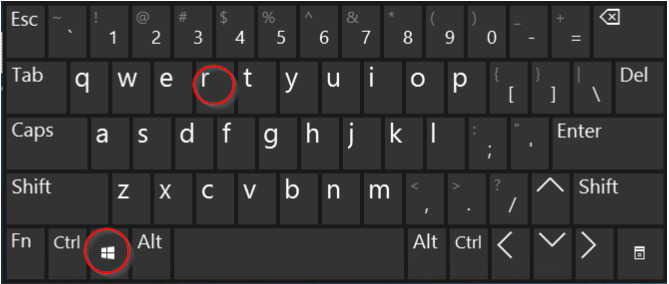
Star Menu: start typing Task Manager, then click on Task Manager to open
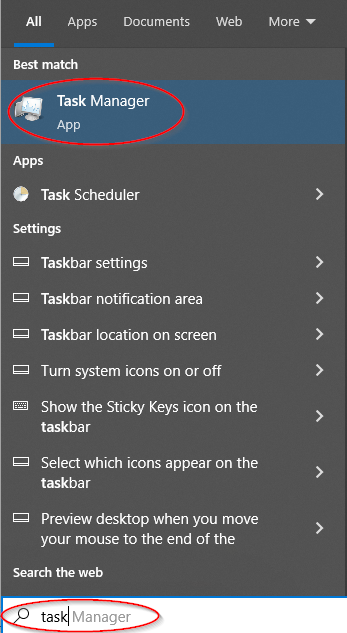
Using Mouse right-click on the bottom taskbar, then click Task Manager
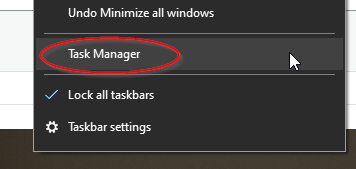
Hope this helped you to open task manager in Windows 7/10/11