These days most of us are using more then one monitor screens and there are times, when we have open application on one screen and disconnect it without moving application back to active Window. Whatever that application is now open but you can’t see on your active monitor/screen. Restarting computer of course will clear out your issue, but you don’t want to loose what you have open. So if you know the keyboard shortcuts then it will help you here.
Option 1:
- Alt+Tab to Application you want to move even though you may not see on screen
- Then, use Windows+Left or Right arrow to move that application, you may need to press Windows+Arrow few time to see on your screen
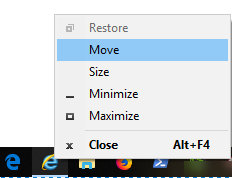
Option 2:
- Press Shift key and right-click application then select Move
- Then use Right or Left arrow to move
application
Last Option:
Would be just Restarting your computer should clear out the settings
There you have it, I will add more options, as I explore it. Many